Profile
MimiSDK provides a built-in Profile that provides everything your user could need to start enjoying personalized audio with Mimi.
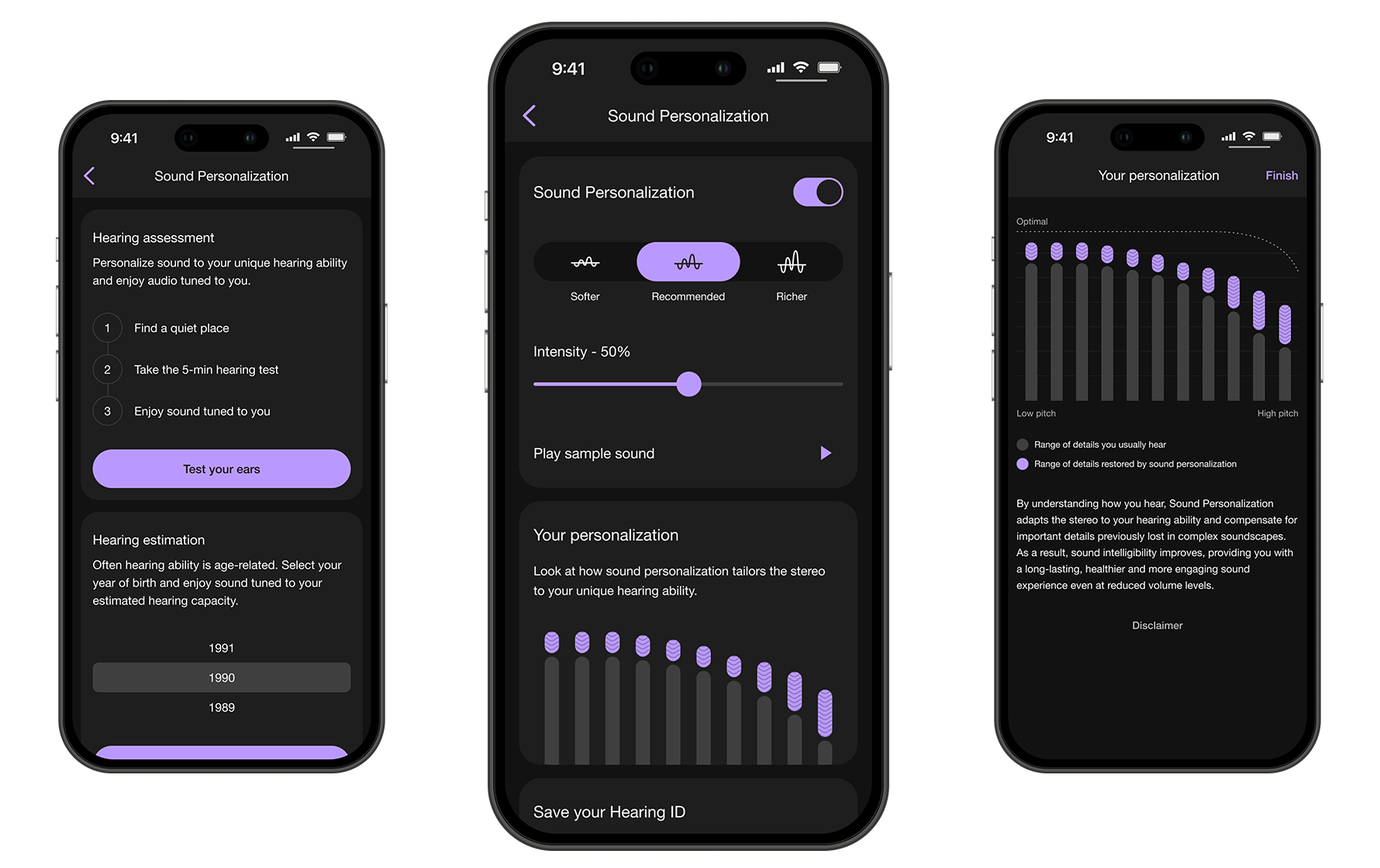
The Profile is a highly configurable and dynamic UI component which is versatile enough to be used anywhere in your app. It provides:
- Onboarding - guiding the user through creating their individual Hearing ID.
- Mimi Account integration - allowing a Hearing ID to be stored in a permanent user account.
- Personalization controls - update and adjust personalized audio processing.
Usage
The Profile is entirely self contained and therefore requires minimal configuration to be used - it’s simply as easy as displaying a UIViewController.
import UIKit
import MimiSDK
let profile = MimiProfileNavigationController()
self.rootViewController = profile
The Profile works best when it is embedded inside a UINavigationController, and MimiProfileNavigationController does this for you. However, if you wish to use the Profile inside your own navigation controller, you could use the MimiProfileViewController by itself.
let profile = MimiProfileViewController()
let navigationController = UINavigationController(rootViewController: profile)
self.rootViewController = navigationController
Configuration
It’s possible to configure various features and behaviors within the Profile during initialization. To do this, simply set the configuration: parameter on the initializer of the profile component you are using.
import MimiSDK
let personalization = MimiPersonalizationConfiguration(showsSampleSoundPlayer: true) // Example config values. Yours may differ.
let configuration = MimiProfileConfiguration(
allowsRemoteDeviceAuthorization: true,
allowsAnonymousUserOnly: false,
showsOnboardingIntroduction: true,
personalization: personalization
) // Example config values. Yours may differ.
let profile = MimiProfileViewController(configuration: configuration)
The configuration: parameter is available on MimiProfileViewController and MimiProfileNavigationController.
Profile Configuration Properties
The following behaviors and features can be configured using MimiProfileConfiguration:
allowsRemoteDeviceAuthorization
Whether to allow the user to authorize other Mimi compatible devices remotely using a QR code.
allowsAnonymousUserOnly
Whether to allow creation of only anonymous users. Setting this to true will hide all Mimi Login & Signup functionality from the profile.
showsOnboardingIntroduction
Whether to show the onboarding introduction. Setting this to false will hide the Onboarding Introduction from the profile.
personalization
Configuration which can customize the Sound Personalization features available in the Mimi Profile.
Personalization Configuration Properties
The following behaviors and features can be configured using MimiPersonalizationConfiguration:
showsSampleSoundPlayer
Whether to show the sample sound player on the Mimi Profile.
Next Steps
Check out how to customize your new Mimi Profile to fit your brand with Theming.

 Profile Reference
Profile Reference