Integrating MimiSDK
The MimiSDK can be integrated into your project in the following ways:
- Using Swift Package Manager (SPM)
- Using CocoaPods (MimiSDK v9.2.0 and above)
- Using CocoaPods (MimiSDK below v9.2.0)
- Manual Integration
Integrating MimiSDK using Swift Package Manager (SPM)
MimiSDK is available to be integrated via Swift Package Manager (SPM). Add the following dependency in your Xcode project:
- Open your project in Xcode.
- Go to “File” > “Swift Packages” > “Add Package Dependency…”
- Enter the repository URL: https://github.com/MimiHearingTechnologies/SDK-iOS-Binaries.git
- Follow the prompts to integrate the SDK into your project.
Integrating MimiSDK using CocoaPods (MimiSDK v9.2.0 and above)
MimiSDK is available to be integrated via CocoaPods. We provide the URL for the Podspec which allows for pinning to a specific version or always the current stable release.
If you’re new to CocoaPods, take a look at the Getting Started guide.
Your Podfile
You can now modify your Podfile.
Always Use the Latest Release:
use_frameworks!
target :YourTargetName do
pod 'MimiSDK', :git => 'https://github.com/MimiHearingTechnologies/SDK-iOS-Binaries.git'
end
Pinning to a Specific Version (e.g. 9.2.0):
use_frameworks!
target :YourTargetName do
pod 'MimiSDK', :git => 'https://github.com/MimiHearingTechnologies/SDK-iOS-Binaries.git', :tag => '9.2.0'
end
Once you have completed your Podfile, simply run pod install.
Note for Xcode 15 and above:
If you’re using Xcode 15 and above, make sure to disable User Script Sandboxing in the Build settings. This ensures smooth integration with the SDK.
Integrating MimiSDK using CocoaPods (MimiSDK below v9.2.0)
MimiSDK is available to be integrated via CocoaPods. We provide URL’s for Podspecs which allow for pinning to a specific version or always the current stable release.
If you’re new to CocoaPods, take a look at the Getting Started guide.
Authentication
The binaries for MimiSDK are securely stored, meaning you are required to authenticate with our Integration Portal to access them.
To provide your credentials when using CocoaPods, they need to be provided from a .netrc file in your home directory (~/.netrc).
The file should look as follows:
machine api.integrate.mimi.io
login {YOUR_MIMI_USERNAME}
password {YOUR_MIMI_PASSWORD}
The username and password here are the same ones used to log in to integrate.mimi.io.
Your Podfile
With authentication settled, you can now modify your Podfile.
Always Use the Latest Release:
use_frameworks!
target :YourTargetName do
pod 'MimiSDK',
podspec: 'https://api.integrate.mimi.io/files/sdk/ios/pods/latest.podspec'
end
Pinning to a Specific Version (e.g. 4.7.0):
use_frameworks!
target :YourTargetName do
pod 'MimiSDK',
podspec: 'https://api.integrate.mimi.io/files/sdk/ios/pods/4.7.0.podspec'
end
Once you have completed your Podfile, simply run pod install.
Integrating MimiSDK Manually
You can manually integrate the MimiSDK dynamic frameworks into your project.
Download Frameworks: Get the latest MimiSDK frameworks here.
Drag into Xcode Project:
- Open your Xcode project.
Drag all the MimiSDK frameworks into the
Frameworks, Libraries and Embedded Contentsection of your target, including:MimiSDK.xcframeworkMimiAuthKit.xcframeworkMimiTestKit.xcframeworkMimiHTEKit.xcframeworkMimiUXKit.xcframeworkMimiCoreKit.xcframework
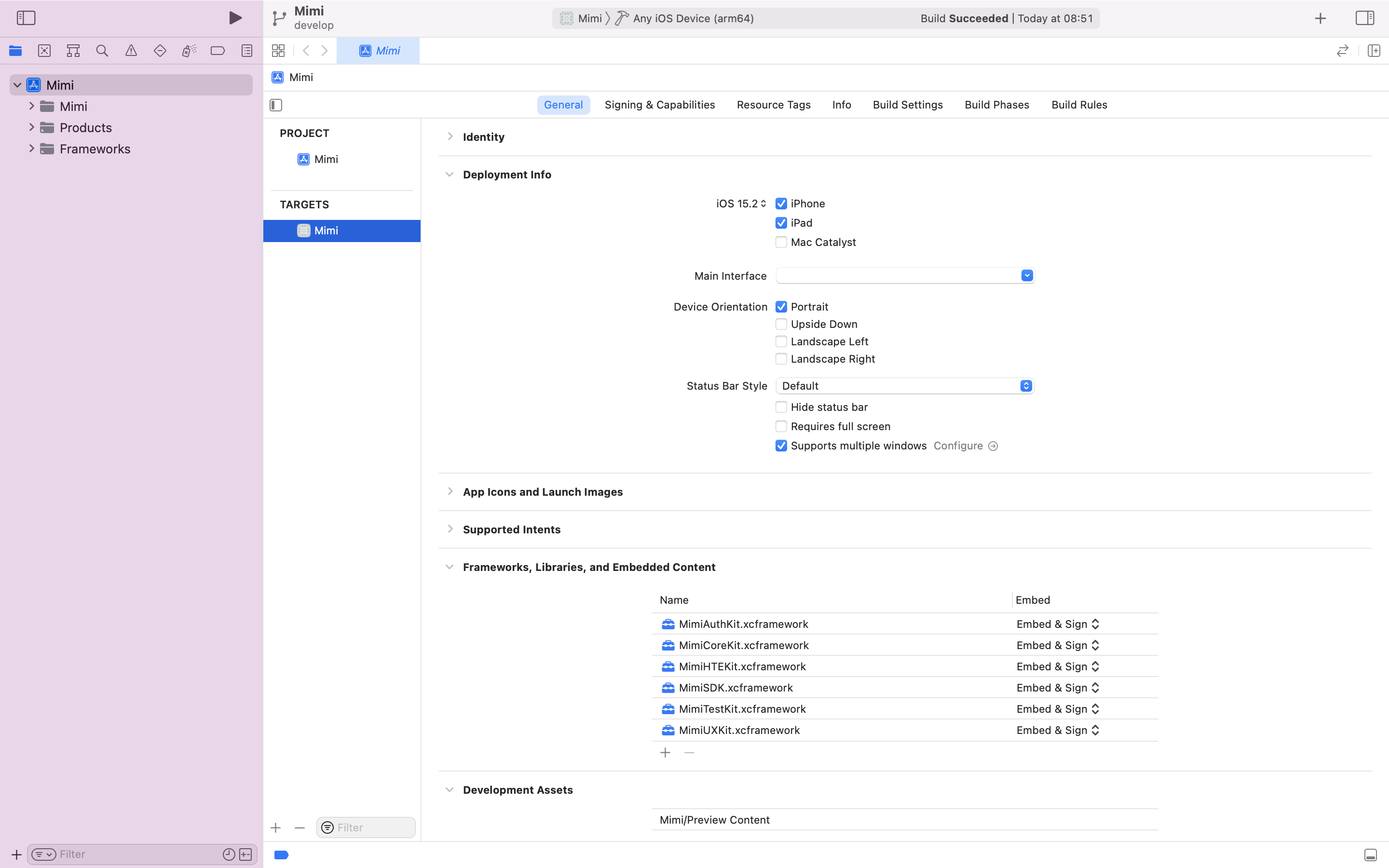

 Integrating MimiSDK Reference
Integrating MimiSDK Reference